INFO: Software Cheat Sheets
Dreamweaver CS3: Adding Image Content to Root Folders
Cheat Sheet 20080408

Cheat Sheet 20080408
Go to Files:
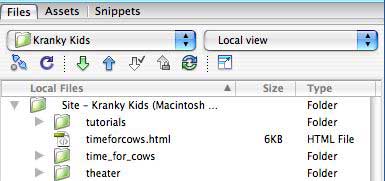
Go to where the content you want to add is sitting (e.g. Is it on your computer? On a connected drive? A network?):
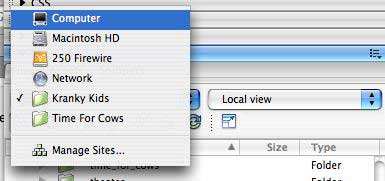
While still in the Files window, select and then copy (⌘C) the files you want to add to your site. Then return to your site:
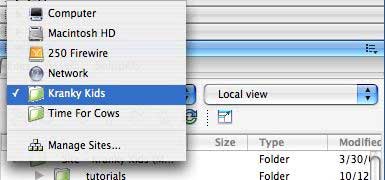
Then Paste (⌘V) the files into whatever folder you want by Right-Clicking on the folder then Edit - Paste:
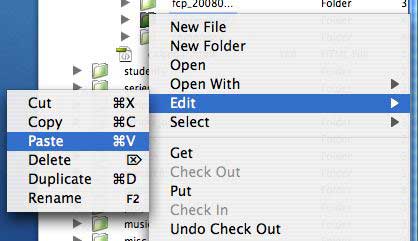
Alternative Method for Images: If you've defined a Default Images Folder for your site, you can just drag and drop an image file from your desktop (or wherever) right onto the page you're building and Dreamweaver will automatically make a copy of that image into your default folder for you. (You'll probably want to move it later to a more specific folder.)