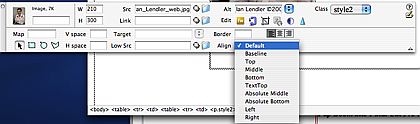INFO: Software Cheat Sheets
Dreamweaver CS3: Aligning Text with Images
Cheat Sheet 20081101

Cheat Sheet 20081101
When you've added an image, click on the image and then look at the Properties window (see below):
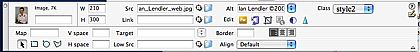
Under Align, open the drop menu and decide how you want to align the text to the image (see below):